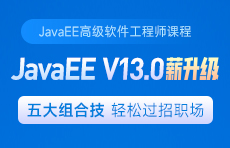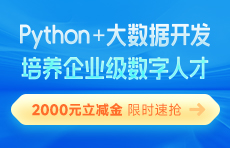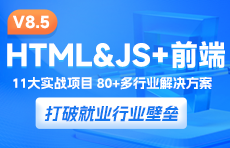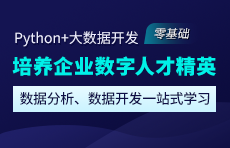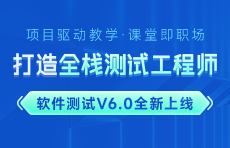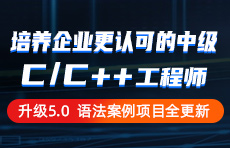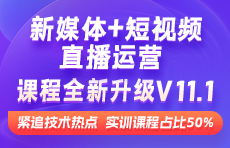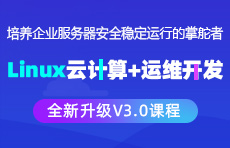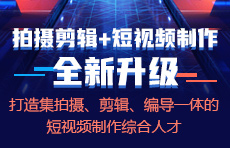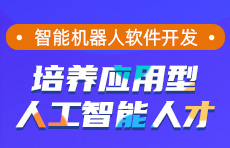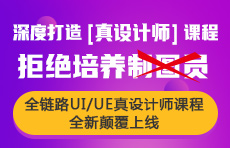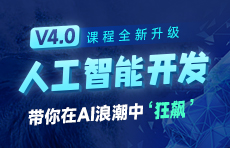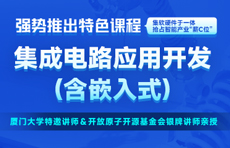Nginx配置为系统服务怎么操作?【Nginx教程】
更新时间:2021年07月16日16时10分 来源:传智教育 浏览次数:
把Nginx应用服务设置成为系统服务,方便对Nginx服务的启动和停止等相关操作,具体实现步骤:
(1) 在/usr/lib/systemd/system目录下添加nginx.service,内容如下:
vim /usr/lib/systemd/system/nginx.service
[Unit] Description=nginx web service Documentation=http://nginx.org/en/docs/ After=network.target [Service] Type=forking PIDFile=/usr/local/nginx/logs/nginx.pid ExecStartPre=/usr/local/nginx/sbin/nginx -t -c /usr/local/nginx/conf/nginx.conf ExecStart=/usr/local/nginx/sbin/nginx ExecReload=/usr/local/nginx/sbin/nginx -s reload ExecStop=/usr/local/nginx/sbin/nginx -s stop PrivateTmp=true [Install] WantedBy=default.target
(2)添加完成后如果权限有问题需要进行权限设置
chmod 755 /usr/lib/systemd/system/nginx.service
(3)使用系统命令来操作Nginx服务
启动: systemctl start nginx 停止: systemctl stop nginx 重启: systemctl restart nginx 重新加载配置文件: systemctl reload nginx 查看nginx状态: systemctl status nginx 开机启动: systemctl enable nginx
将本页面链接http://www.itcast.cn/news/20210716/16101666711.shtml发送给QQ:435946716,免费获取上面课程全套视频、笔记和源码。
猜你喜欢:

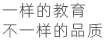
















 JavaEE
JavaEE 鸿蒙应用开发
鸿蒙应用开发 HTML&JS+前端
HTML&JS+前端 Python+大数据开发
Python+大数据开发 人工智能开发
人工智能开发 电商视觉设计
电商视觉设计 软件测试
软件测试 新媒体+短视频
新媒体+短视频 集成电路应用开发
集成电路应用开发 C/C++
C/C++ 狂野架构师
狂野架构师 IP短视频
IP短视频